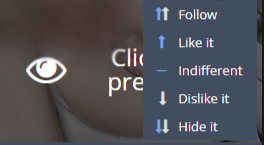How to use PornBox
How Tickets Work
You can access scenes at PornBox via loads of different options. Most common option is tickets, that you can receive either via a membership (30/60/90 days) or you can purchase them directly. (Packages of 10/20/30/50/100/250)
Once you have tickets loaded in your account (Top right corner of PornBox), you can spend them to unlock any scene on our platform.
Simply click on any video, then click on “Get Full Video” and you will see the options to purchase the scene. To use the tickets, click on “Buy Now # TKT” The scene will be moved to your library, where you can stream it or download it. Scenes purchased with tickets (Or directly with money (Buy now $$)) are yours forever. You can stream or download them, even if your membership ends.
Global Filter
PornBox has a Global Filter that can be applied to all videos in the store and in your library. It is located in the dropdown menu in the top right corner, when you click on your username.
Show scenes with: Dicks / TS / Prolapse / Pee / Puke / Gay / Fisting
These filters can be turned on and off, depending on your taste. If you do not want to see puke scenes at all when you are logged in at Pornbox, simply turn off this filter.
If you turn of Dicks filter, you will not see any male models.
Highlights
 Highlights are little indicators on top of the scene to quickly assess what is happening in the scene.
Highlights are little indicators on top of the scene to quickly assess what is happening in the scene.
4K – Shows if the video is available in 4K.
New – Released in last 2 days
Alternate – If the scene has a different, alternate version. (Piss / non-piss version for example)
Duration – How long the scene is
BTS – If the scene contains Behind The Scenes. This option is up to the director to include
Price – Price in tickets
Full Access – If the scene is part of a membership. If you purchase a membership to a certain studio, the scenes marked with “FA” are part of that membership.
“Pee” – If the scene contains Wet / pissing content.
Suggestions
On the Store Page, you will see Suggestions from different studios. You can click on the preview to see what the studio offers. Then select either Follow or Like it to see it first in the Store Page. If you Dislike the studio, it will be last and if you Hide it, it will be hidden.
If you accidentally hide a studio or wish to see it again, go to the Studios page (https://pornbox.com/application/studio/list) and scroll all the way down to see the hidden studios.